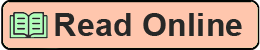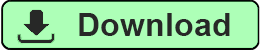automatic conversion when sending an e-book in an unsupported (or unchecked)
format to the device.
Task 5: The e-book viewer
I've hinted that calibre has the ability to view e-books too. All you
need to do is select the e-book you want to read and click the View button
in the top tool bar (4th icon from the left) to have calibre open the e-book
in calibre's internal e-book viewer. The viewer supports everything you
might expect such as bookmarks, and navigation via the table of contents (if
the e-book has one). The viewer cannot read books protected with DRM.
Where to get help
The first place to look for help is in the 'Preferences' dialog. All
options have clear descriptions, and there a lot of options. If you want to
change something about calibre there may already be an option for it. It's
also a good idea to familiarize yourself with the preferences because parts
of it (conversion) are just defaults and will be presented to you at
different times for fine-tuning on a per e-book basis.
The next place to look is the online user manual . There is a
link in the main window right next to the big red heart for easy access. If
you're curious about the big red heart, click it. There is a wealth of
information in the user manual including tips and common problems (solutions
provided of course).
Finally, there is the calibre forum on Mobileread . This is the official
help forum for calibre. There are a number of knowledgeable users who answer
questions. Also, Kovid and myself actively participate in helping new and
veteran users. If you have a question or need help this is the best place to
go. If you've found a bug or would like to request a new feature it's okay
to ask about it on the forum but it's also a good idea to submit it to the
projects bug/issue tracking
system . Forum posts tend to get lost over time while the tracking system
makes it easy to see what needs fixing or worked on.
format to the device.
Task 5: The e-book viewer
I've hinted that calibre has the ability to view e-books too. All you
need to do is select the e-book you want to read and click the View button
in the top tool bar (4th icon from the left) to have calibre open the e-book
in calibre's internal e-book viewer. The viewer supports everything you
might expect such as bookmarks, and navigation via the table of contents (if
the e-book has one). The viewer cannot read books protected with DRM.
Where to get help
The first place to look for help is in the 'Preferences' dialog. All
options have clear descriptions, and there a lot of options. If you want to
change something about calibre there may already be an option for it. It's
also a good idea to familiarize yourself with the preferences because parts
of it (conversion) are just defaults and will be presented to you at
different times for fine-tuning on a per e-book basis.
The next place to look is the online user manual . There is a
link in the main window right next to the big red heart for easy access. If
you're curious about the big red heart, click it. There is a wealth of
information in the user manual including tips and common problems (solutions
provided of course).
Finally, there is the calibre forum on Mobileread . This is the official
help forum for calibre. There are a number of knowledgeable users who answer
questions. Also, Kovid and myself actively participate in helping new and
veteran users. If you have a question or need help this is the best place to
go. If you've found a bug or would like to request a new feature it's okay
to ask about it on the forum but it's also a good idea to submit it to the
projects bug/issue tracking
system . Forum posts tend to get lost over time while the tracking system
makes it easy to see what needs fixing or worked on.
Similar Books
The Devious Duchess
Joan Smith
The People of the Black Sun
W. Michael Gear
How to Love
Katie Cotugno
Xmas Spirit
Tonya Hurley
Brimstone and Lily (Legacy Stone Adventures)
Terry Kroenung
Team Genius: The New Science of High-Performing Organizations
Rich Karlgaard, Michael S. Malone
The Diary of Brad De Luca
Alessandra Torre
Ashton Park
Murray Pura
Cold Hard Truths 1: Vices
Nash Summers